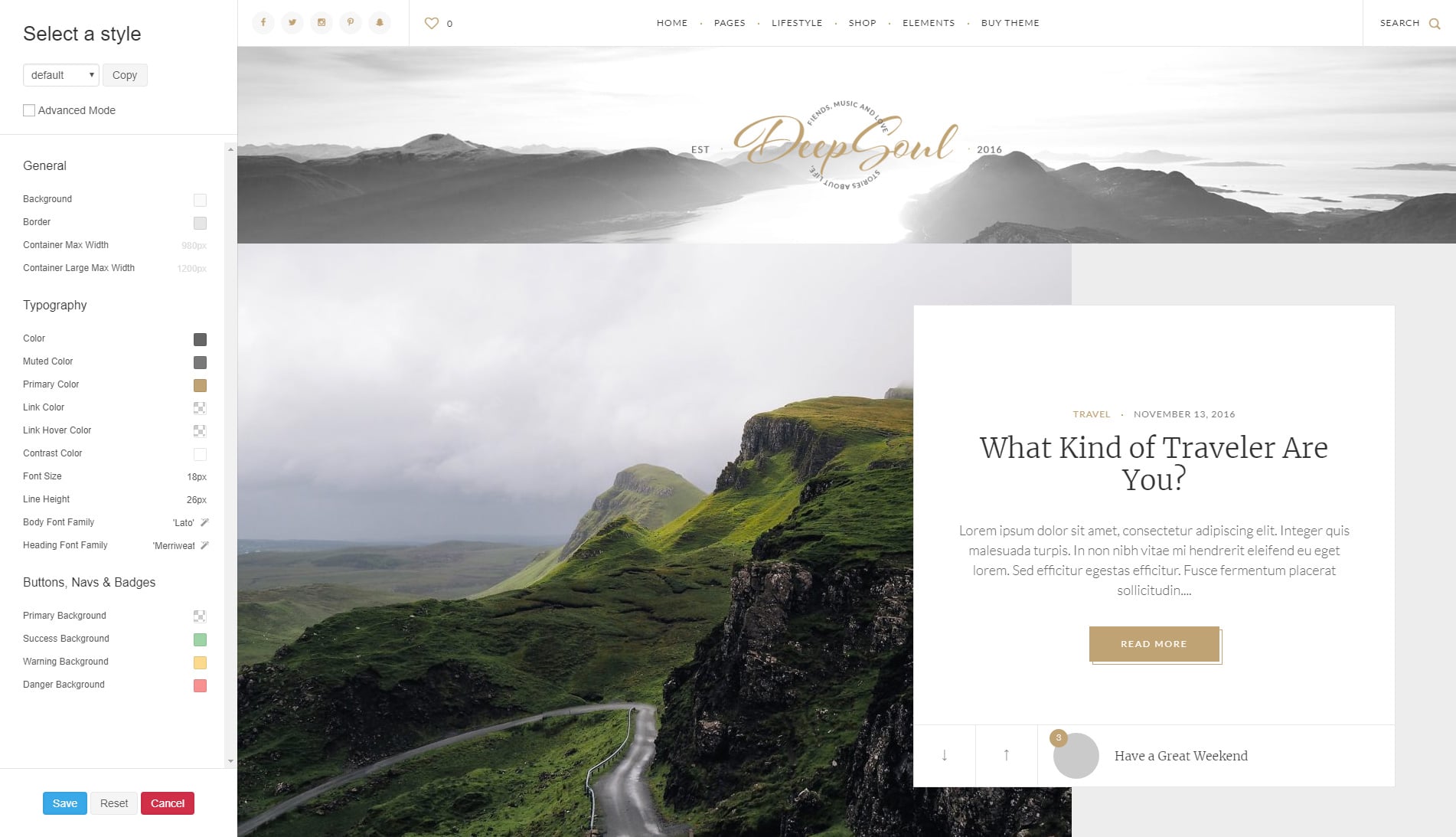The theme customizer simplifies your workflow and allows you to add new styles with no need for any CSS knowledge. It is divided into two sections. The left hand vertical bar indicates the settings for the theme and on the right you can see your selected theme. All modifications within the customizer will you can see in the preview on the right side.
How to use a theme customizer?
The demo stiles that you receive in a package with a theme, we don’t recommend changing. We can change the default styles with the release of new theme versions, and you can lose all your custom settings.
Mistakes often made by customers
Almost all of our customers make the same mistake. Please, if you use a customizer to change something in the theme, don’t change any of the default styles. For example: if you are using a fashion style and you want to change the font of headings or main text please copy it and create your new custom style. In this case, when you update the theme, all your custom settings and styles will be saved.